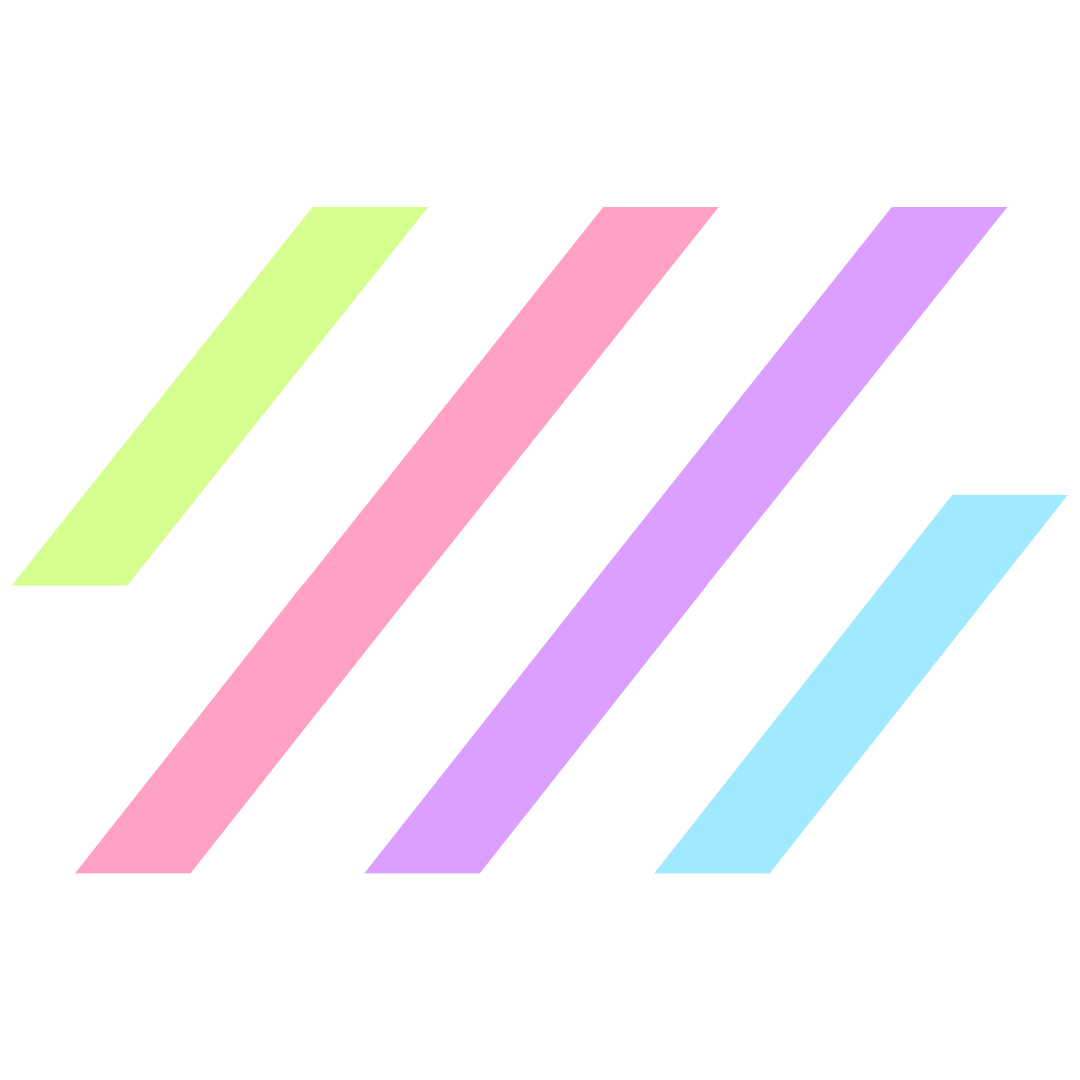No one wants to deal with a legal scare out of the blue, and I’m here to help you prevent that!
Currently, lawsuits are being filed like crazy in the U.S. over websites not being accessible, especially within the nonprofit space, food and beverage industries, and e-commerce websites. However, these laws do apply to ALL websites, regardless of industry.
So, what is web accessibility?
Web accessibility is the inclusive practice of making websites, and all of their content, to people with disabilities. This includes text, photos, videos, PDFs, etc. The ADA and WACG require, by law, that websites be accessible, as they are considered places of public accommodation.
What are the benefits of an accessible website?
- Most importantly, it’s the right thing to do: The Diversity, Equity, and Inclusion social movement is growing exponentially. Accessibility is a human right, and brands that prioritize it send a clear, positive message that they care about all members of their communities.
- Optimize your website’s reach: Make your website accessible to 15% of the population who are an underserved and loyal group of consumers. Doing so helps you reduce bounce rates and maximizes your site’s reach with enhanced search visibility.
- Mitigate Legal Risk: In 2021, the number of web-related lawsuits in the U.S. saw a 320% increase over the past eight years; the average settlement costs around $30,000. An accessible website could save you time and money that would be spent settling a potential lawsuit.
- Receive tax incentives: There is up to a $5,000 tax credit available to business owners that invest in accessibility.
How can I quickly and easily make my website accessible?
I have partnered with accessiBe on an all-in-one accessibility solution: an easy to install website widget that automates the process of making your site accessible and compliant.
Check out this video of a person who is blind using the accessible website widget to see how it works:
If you don’t already know me by now, I only promote companies and software that I truly believe in, and I am certainly not out to scam anybody or make a quick dollar. Accessibe’s website widget is easy, affordable, and it gets the job done. That’s my modus operandi!
How much does an accessibility widget cost?
The widget costs $49/month, or if paid yearly $490, which saves you almost $100 a year. This price includes installation, ongoing maintenance, an accessibility statement to place on your website, monthly compliance audits, and a litigation support package in case any issues arise.
I’m sure you’re like, “Oh god, not another thing I have to pay for…when will it end?!” Because I feel the same. But I do believe this is one of the more important business investments you can make. And its a small step to making the world wide web a better place for everyone.
As far as alternative options go…
- You could have an agency design and build you a fully ADA-compliant website, which would set you back tens of thousands of dollars, and require constant updates (and headaches) to ensure its compliancy over time.
- You could utilize a free accessibility widget or plugin on your site, however these are not legally guaranteed to be compliant, and often have limited features, which don’t cover all of your bases.
It is possible to find another solution, but in my opinion, the Accessibe widget is definitely the path of least resistance.
How do I get started?
We can install the widget on your site as a free trial so you can test it out for yourself. We’ll make it fit your brand colors, and be as least intrusive as possible. At the end of the trial, you can decide if you would like to purchase the widget to ensure your site remains accessible and compliant, 24/7 365.
If you would like to discuss this further, you can set a free meeting with me any time!
- Updated on
Read On...
Get biz & website tips in your inbox 💌
Sign up for the email list for free tutorials, cool tools, and DIY tips!
Jump to a section:
Save or share this post
Leave a comment

Rachel Zampino
Website Wizard
Hi! I’m Rachel Zampino, freelance WordPress developer and digital designer. Here to share all of my business and website tips with you.
If you enjoyed this post, consider buying me a coffee to show your support — or hire me to build you a website that you’ll be proud to show off!