Literally THE first thing I recommend to my clients when they’re experiencing an oddball issue is to try clearing their cache.
Probably about 8 times out of 10, it will fix the problem with almost no effort…and no pulling your hair out!
This mainly applies to: issues with loading or formatting issues on a website – like the layout being funky, pieces overlapping or offset, page updates showing in the backend but not showing on the live site, or maybe even whole sections not showing at all.
“Should I be scared to clear my cache?!”
Absolutely not. It will actually help free up some memory on your computer, and won’t have any negative effects. It’s the easiest method to troubleshoot any website issues, and it is oddly satisfying to clear it out.
How to clear your cache
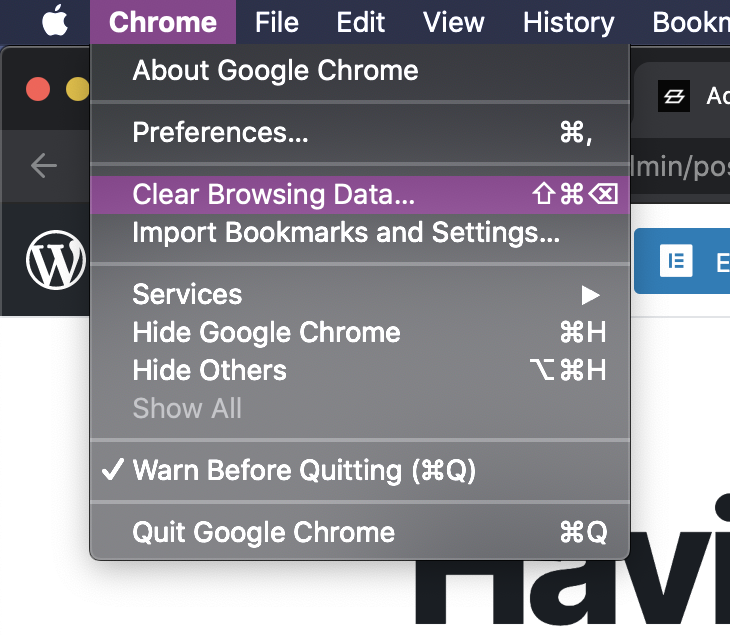
- First and foremost – if you aren’t using Chrome as your web browser – stop what you’re doing and go download it.
- Then you can start by navigating to the top left of your Chrome browser and click on “Chrome” and then “Clear Browsing Data“
- Or you can just hit the ole faithful: Shift+Command+Delete, if you’re fancy.
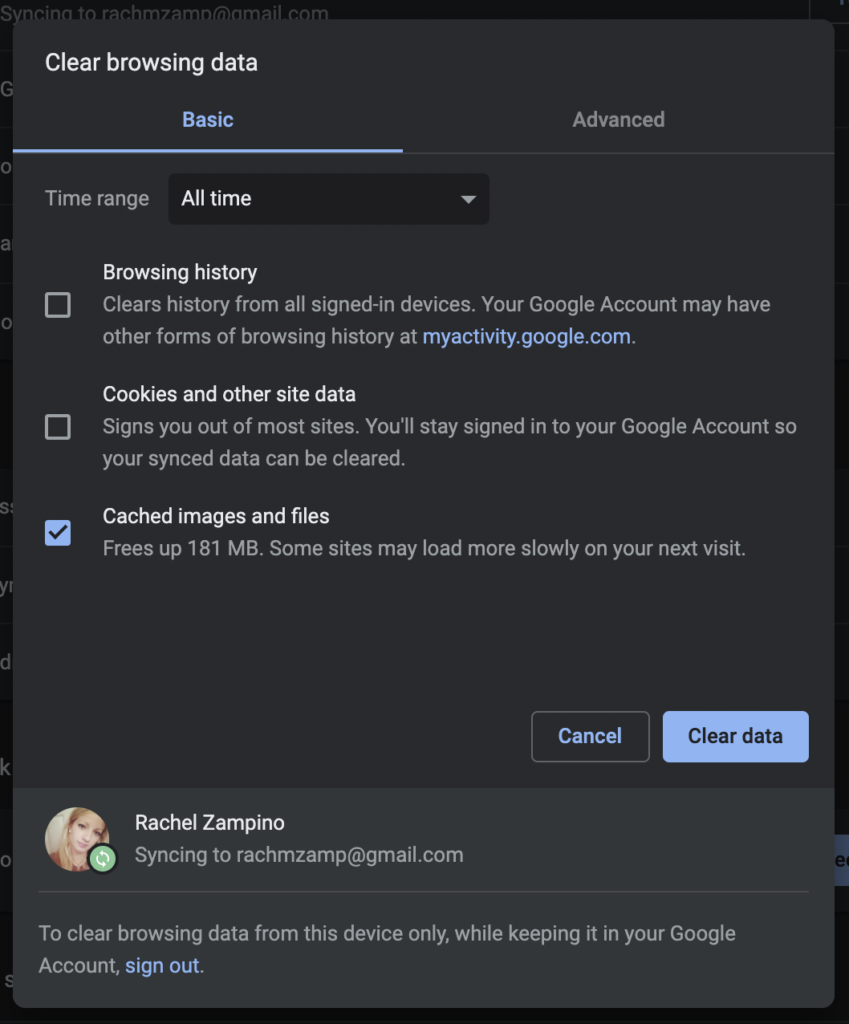
- From there, you will get a little popup with options – I uncheck everything except for “Cached images and files“.
- Smash that “Clear data” button! ~*so satisfying*~
Check to see if it worked
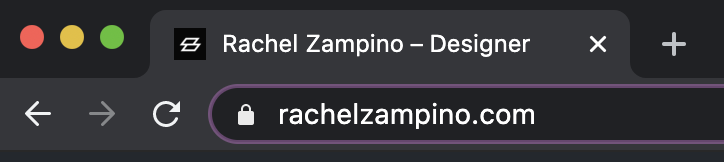
- To refresh the page you’re having issues with, you can click the Refresh icon to the left of the URL (the little round arrow)
- Of if you’re fancy: Command+R.
Now, hopefully, your issue is resolved!
If not – try checking out some of my other Troubleshooting articles for help.
And if you’re wondering…”WHY?”
Why does clearing your cache help? What does it do? What is it for?
In a nutshell: your “cache” is a bunch of temporary data that your browser stores to try to help you load websites faster. (Only websites that you have previously visited.)
And we’re talking seconds, or even fractions of seconds, here – so I really don’t think it’s a big deal if you clear your cache, and clear it often. You most likely won’t even notice the difference.
Clearing your cache simply gets rid of all of that temporary data and forces the server to reload the website – which means it will be the most up-to-date and ~*freshest*~ version of the website. ✨
Best of luck! 💜 Rachel
- Originally posted on
- Tags: Google Chrome, tutorial, web basics
Latest Posts
Want More?
Sign up for the email list for free tutorials, cool tools, and DIY web tips!
Table of Contents
Save or share this post
Leave a comment
You might also like...

Rachel Zampino
Website Wizard
Hi! I’m Rachel Zampino, freelance WordPress developer and digital designer. Here to share all my web knowledge and tips with you.
If you enjoyed this post, consider buying me a coffee to show your support — or hire me to build you a website that you’ll be proud to show off!

