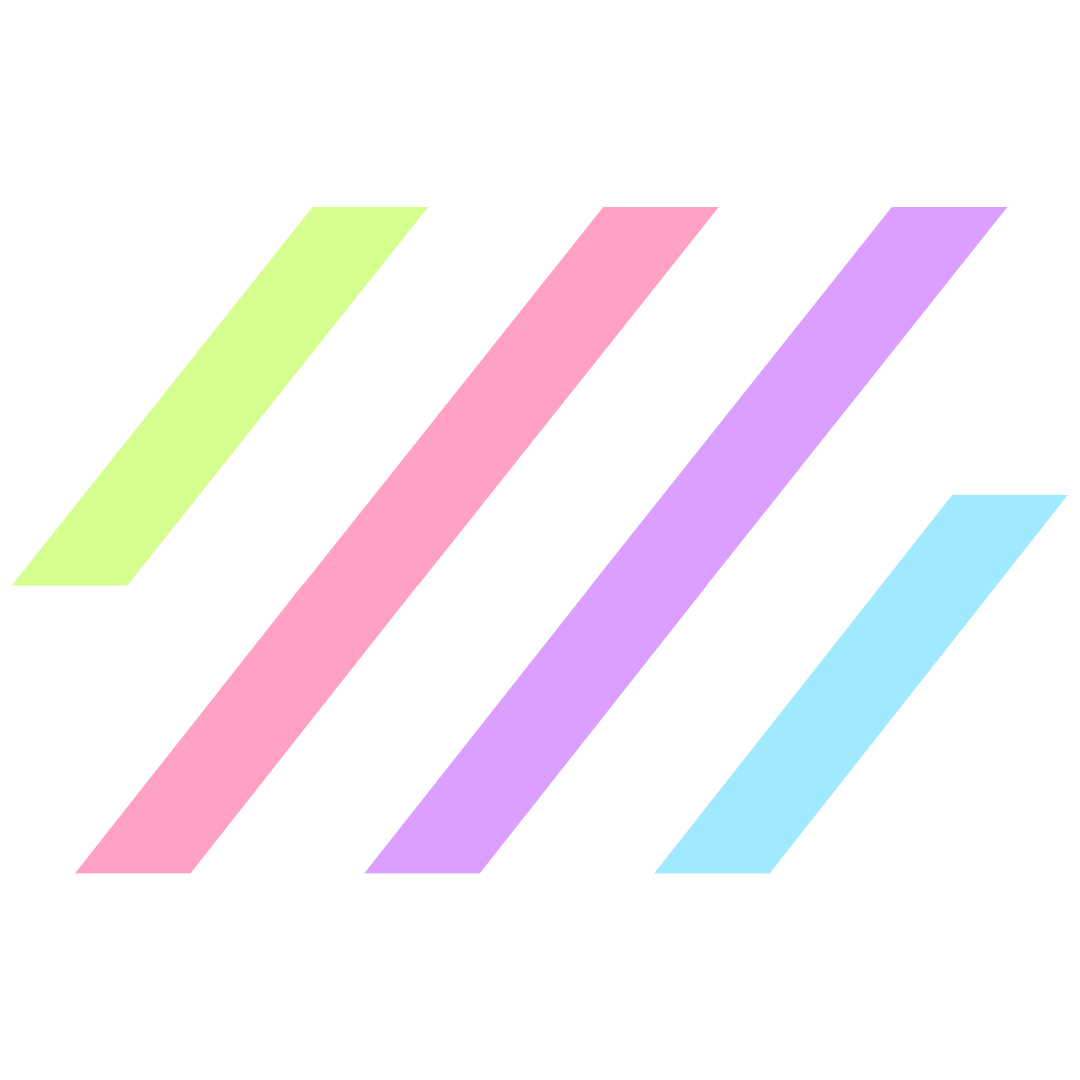From Zero to Launch — the ultimate DIY WordPress website building course! ✨
*on sale for a limited time
Have you ever felt:
- Overwhelmed by the idea of building a website?
- Burnt out on choosing between all the different web platforms (Webflow, Squarespace, Wix, Shopify, WordPress, etc—where does it end?!)?
- Tired of telling people you’re going to update your website, and never actually do it?
- Curious, and motivated to learn about building websites for your clients, but didn’t know where to start?
From Zero to Launch is for you if...
You’ve ALWAYS wanted to learn how to build websites.
You want to add web services as another stream of $$$ to your skillset.
You want to build your own custom branded website for your business.
What you'll get with From Zero to Launch:
- 24 video lessons, including:
- Key Components of a Website
- Intro to WordPress
- Setting Up Hosting
- Setting Up WordPress
- All Things Elementor
- Best Practices for Web
- Launch the Damn Thing
- Bonus Level
- and a whole lot more!
- Quizzes after each module to reinforce your knowledge
- Free templates and downloadables, such as The Ultimate WordPress Setup Checklist
- 3 bonus lessons on Google Domains, Google Workspace, Woocommerce, and Yoast SEO
- Lifetime access to the course—including any future updates and expansions
*on sale for a limited time
What you'll learn:
- How to build a WordPress website from scratch
- How to setup your domain and hosting
- How to prepare photos, videos, and graphics for web use
- How to streamline your workflows to make your website easier to update
- …and lots of other fun stuff!
Check out the tools we'll be using:
WordPress is a FREE content management system you’ll be using to learn to build websites.
Elementor is a drag & drop page builder (for WordPress) that allows you to design and build your own website with ease!
Flywheel a webste hosting service that you can use to host, maintain, and streamline all of your WordPress websites.
Hi, I'm Rachel. I'll be your guide to all things websites!
I got started with designing websites in the Myspace era around 2005, and whew, a lot has changed since then. I’ve been working as a professional in the web world for a long time now; a little over 6 years as Lead Designer at a web design agency, as a freelancer/side-hustler during the same time, and now I am running my very own branding and web agency.
Needless to say, I’ve learned a LOT about how to design and build websites, and have streamlined and fine-tuned my process over the years. Now, I want to show you my personal process; the path of least resistance, and the most efficient way to build your own websites!

Ready to level up?
Do It Yourself (DIY)
From Zero to Launch: The Course-
Learn how to build websites on your own
-
24 video lessons (view here)
-
Quizzes after each module to reinforce your knowledge
-
Free templates and downloadables, such as The Ultimate WordPress Setup Checklist
-
3 bonus lessons on Google Domains, Google Workspace, Woocommerce, and Yoast SEO
-
Complete at your own pace
-
Lifetime access to the course—including any future updates and expansions
Want to see the full course curriculum?
- Welcome to From Zero to Launch!
- Outlining everything we will be learning
- Who is Rachel?
- A little more about my story and how I can help you
- Domains, Hosting, and SSL Certs
- The foundations of a website—how all of this technology works together to create your website
- Why WordPress?
- Why I choose WP over other platforms and a basic overview of how it works
- Getting Started with Flywheel
- Why I choose Flywheel as a host and how it works
- Setting Up Your First Site
- How to set up your account and first website within Flywheel
- Initial WordPress Setup
- Diving deeper into the mechanics, customization options, and best practices for WP
- Intro to Elementor
- Basic overview and how to use Elementor
- Elementor Settings + Features
- Getting fancy with it
- Setting Up Global Styles
- How to set up colors, fonts, etc. for site-wide use
- Creating a New Page in Elementor
- How to avoid “blank canvas syndrome” and build a page from scratch
- Installing Elementor Pro
- Benefits of using Elementor Pro vs. the free version
- Creating a Header Template + Global Widget
- How to set up a navigation menu and other re-usable sections
- Optimizing Photos and Videos
- How to save and upload photos and videos specifically for web-use
- Logos, Icons, and Vector Graphics
- How to save vector graphics specifically for web-use
- WordPress Housekeeping
- How to keep your WP site tidy, so fresh and so clean
- Optimizing Elementor
- Best practices for using Elementor on your site for the long-term
- Launch Process + Overview
- Getting ready to launch your site, what to do, and when
- Point Your Domain + Activate SSL
- The most technical part of this whole course: pointing your domain to Flywheel and activating security measures
- Purchasing a Domain + Setting Up a Custom Email: Google Domains + Google Workspace
- Full walkthrough of buying a domain, and setting up a custom email address with it
- Setting Up an Online Store: WooCommerce
- Full walkthrough of setting up a WooCommerce virtual store on your website
- Improving Your Blog’s SEO: Yoast
- Full walkthrough of installing Yoast SEO and how to optimize it for best search ranking results
- More Cool Stuff
- Some cool additional tools and tricks to beef up your website even more!
- Thank You!
- Final wrap up of the course and warm wishes
Try before you buy!
Not sure if From Zero to Launch is the course for you? Take it for a test run!
I’ve made a few of the lessons free for you to preview, so you can get a glimpse of what the course will be like.