SEO is not something that I personally specialize in, as it’s similar to social media where it’s an entirely different world and constantly changing. It’s a serious challenge to keep up with all the new algorithms and rules!
That being said, I still try to implement SEO “best practices” on every website I build, and make it easy for my clients to go down the SEO rabbit hole if they decide to. Here are my top tips!
1. Implement Yoast SEO
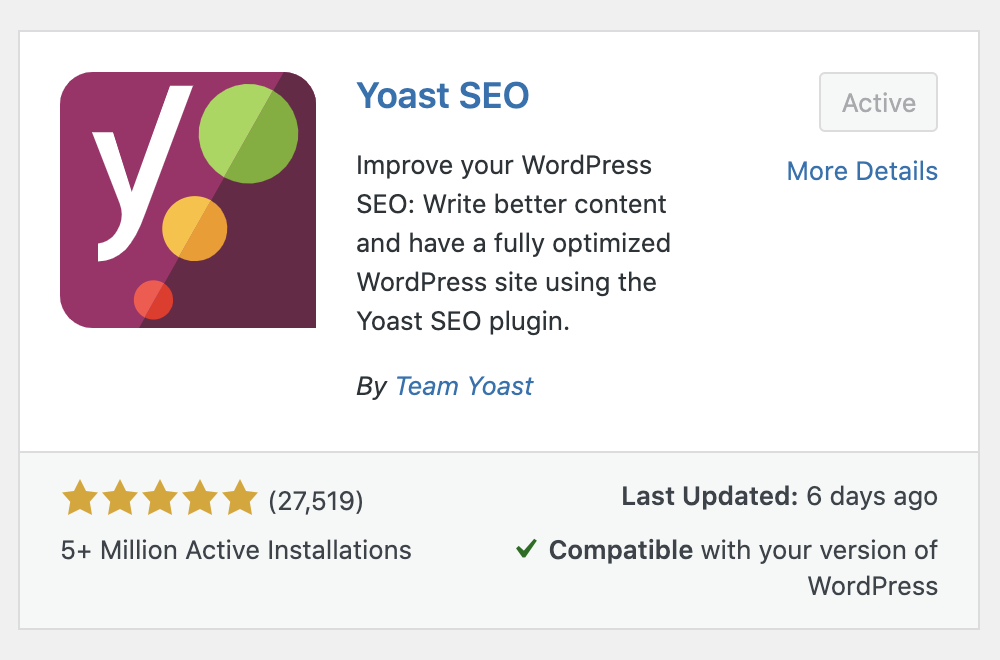
Yoast SEO is a free WordPress plugin that you can use to help with your search rankings more organically. It’s a long story and a lot of info, but basically you can set up keywords for specific pages, page descriptions, social previews, etc.
They also have some great resources on their site if you want to learn more about the mechanics of SEO: https://yoast.com/tag/content-seo
2. Update each page’s metadata
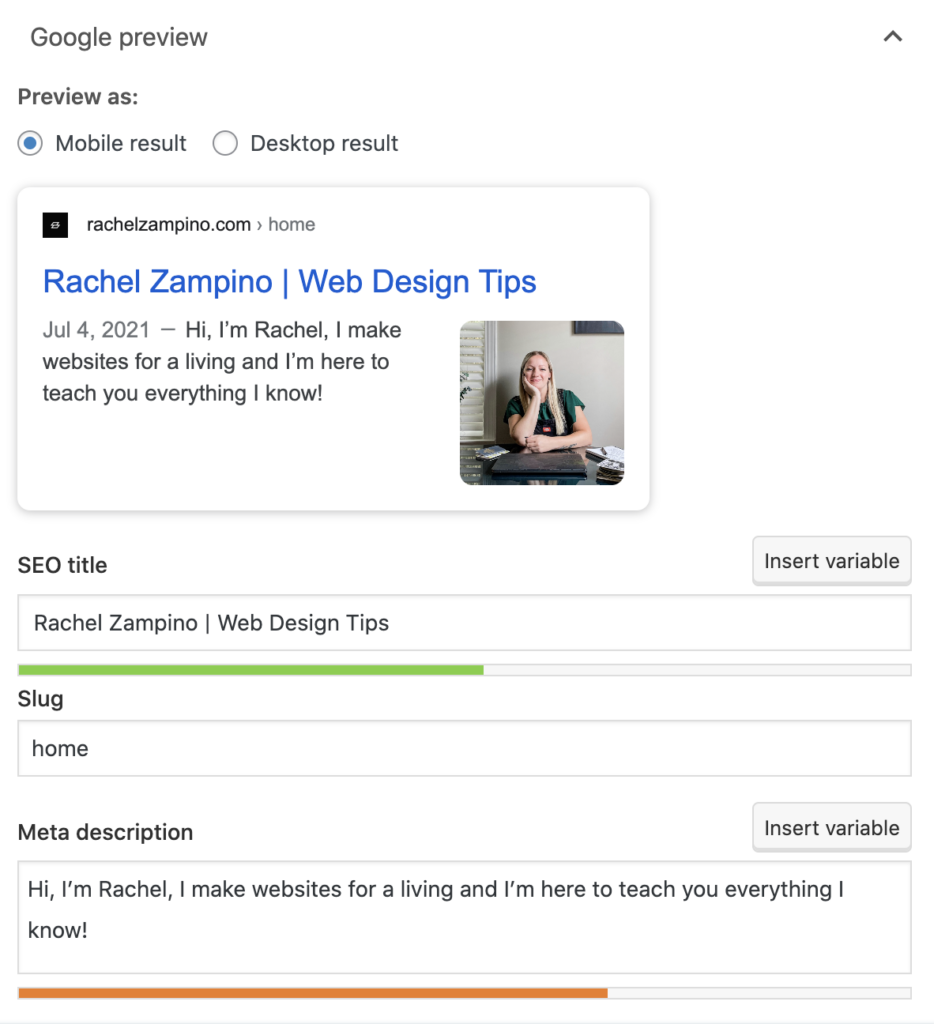
Every page on your site has it’s own metadata:
- Page name/title (SEO title): Rachel Zampino | Web Design Tips
- Page URL (Slug): rachelzampino.com/home
- Page description (Meta description): Hi, I’m Rachel, I make websites for a living and I’m here to teach you everything I know!
- Thumbnail image: This is automatically pulled from the “Featured image” in WordPress, if you don’t set one, it will default to whatever the first image on the page is
I recommend updating this info for EVERY page on your site—ESPECIALLY the Home page. This is very intuitive and easy to do with Yoast (see image above), rather than having to go in and update the actual code of each page.
3. Update each image’s metadata
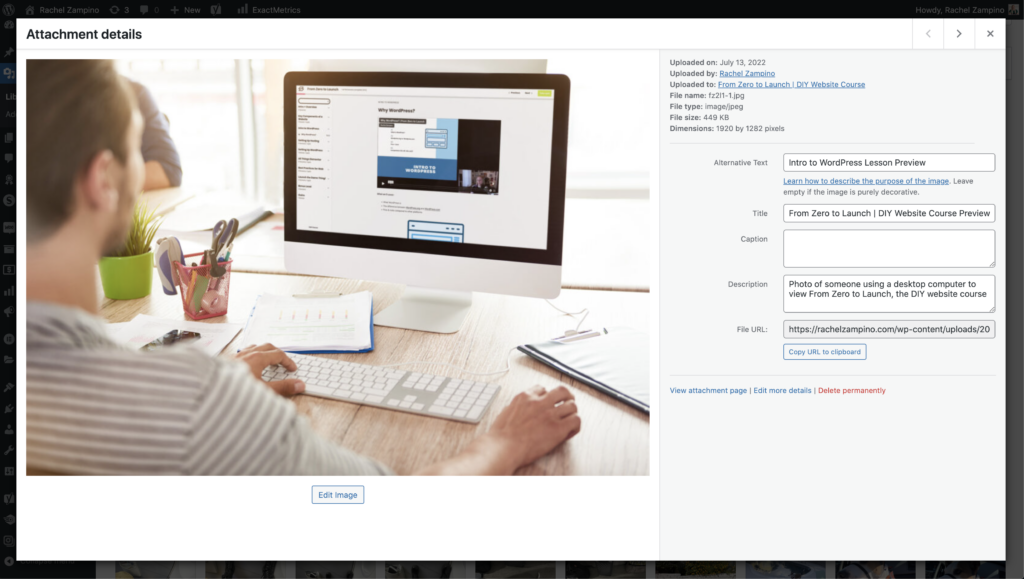
This is kind of a pain, I know…but it can be very helpful.
Each image also has its own metadata:
- Image name (Title): From Zero to Launch | DIY Website Course Preview
- Alt text (Alternative Text): Intro to WordPress Lesson Preview
- Detailed description of the image (Description): Photo of someone using a desktop computer to view From Zero to Launch, the DIY website course
Image metadata is also read by screen readers to assist people with visual impairments, so this step is very important.
4. Start blogging
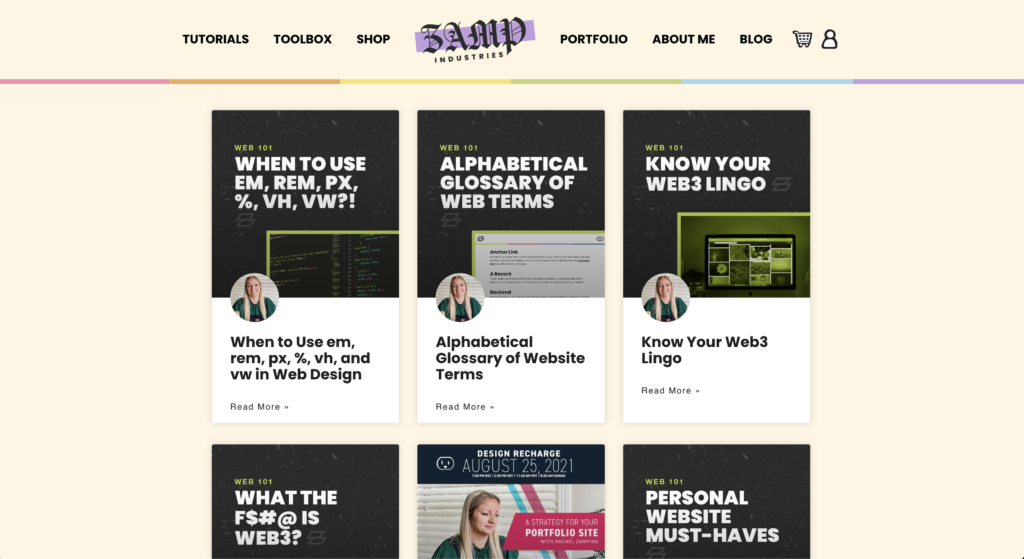
Another good option would be to start a blog, which keeps your site up-to-date and relevant by posting new content regularly. This is another thing that Google bases rankings upon—so the more content, and the more often, the better.
It is a lot of work, sure, but it also establishes you as an expert in your industry!
5. Check your social share previews
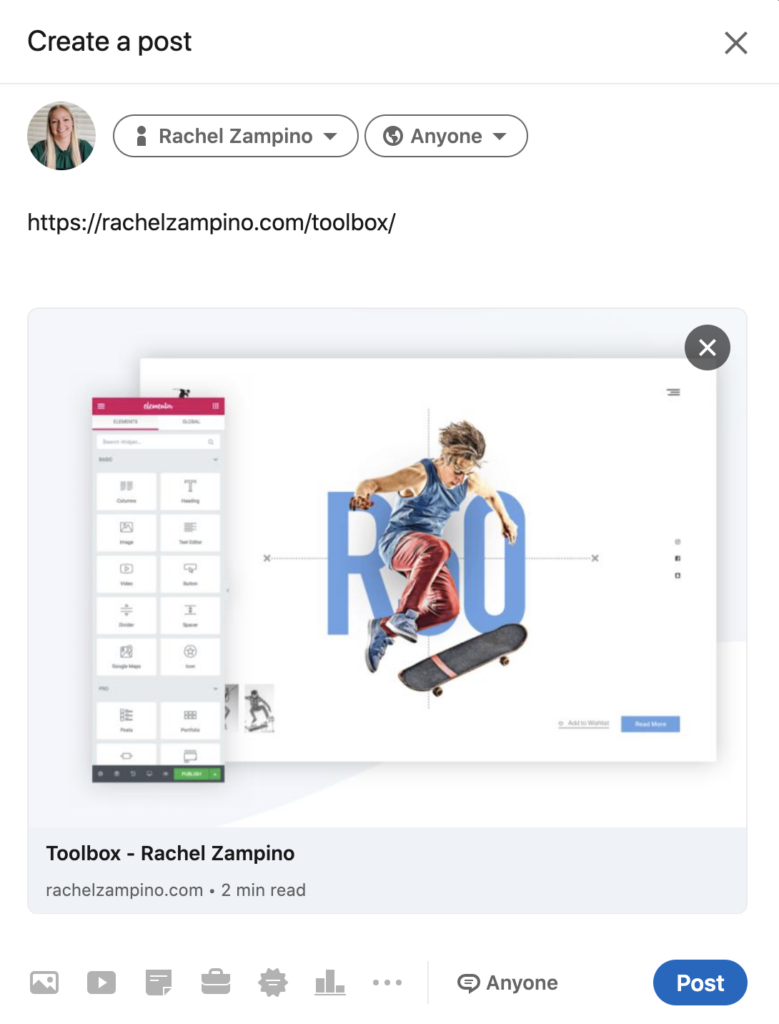
This is another great feature within Yoast—or you can always check manually by sharing links from your website to Linkedin, Twitter, Facebook, iMessages, etc. to preview what it will look like when others share your content.
Again, the thumbnail is automatically pulled from the “Featured image” in WordPress, and if you don’t set one, it will default to whatever the first image on the page is.
6. Improve your website’s page load time
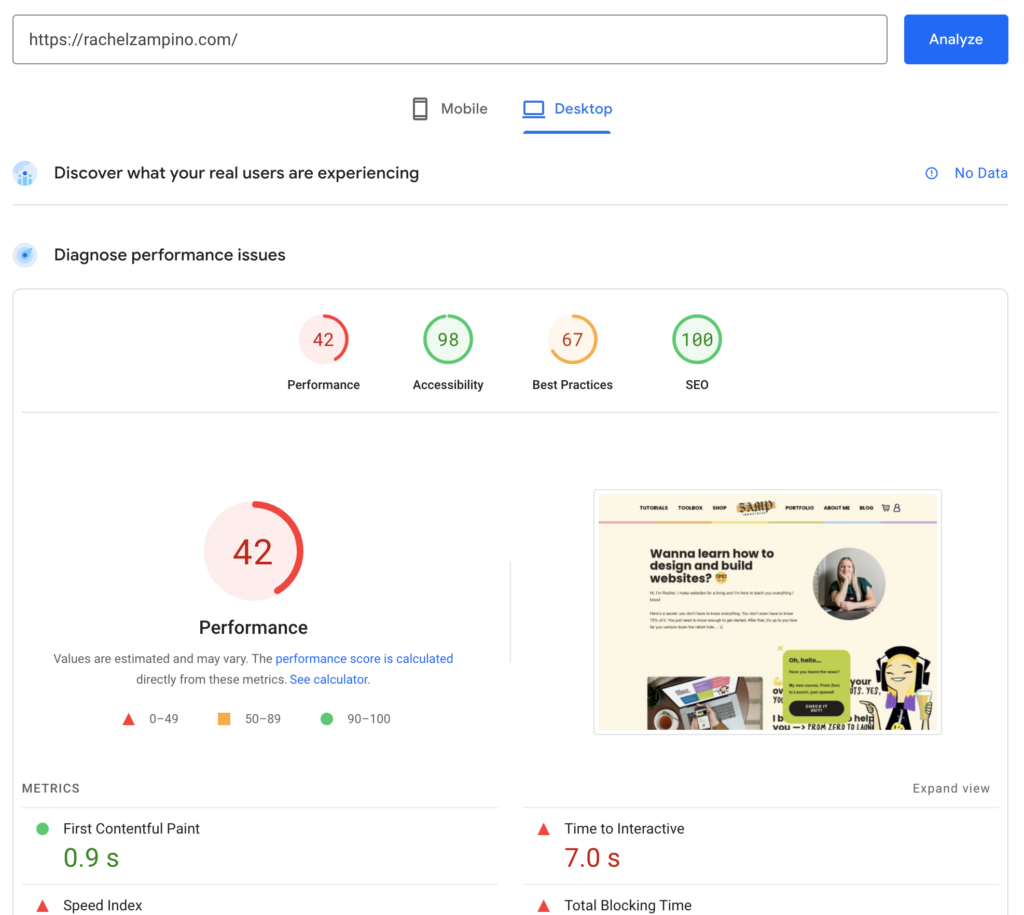
There are many ways to do this, but these are my personal favorites:
- Delete all of the excess crap on your website. If you have a bunch of extra pages, images, or plugins you’re not using…get rid of them!
- Optimize images for web use—this includes photos, logos, background images, decorative graphics, etc. Make sure they are 500KB or less, so they don’t bog down your site.
- Never upload videos directly to your site—instead, host them via Youtube or Vimeo and embed them.
- Test your page speed and get tips to improve it: https://pagespeed.web.dev
Anyway, these are just my two cents and things that have worked for me and my clients. SEO is a lot of trial and error, and it’s always evolving. But in my opinion, these are all useful tools that will last you in the long-term, and not just for the now.
- Originally posted on
- Tags: blog, google tools, page speed, seo, wordpress
Latest Posts
Want More?
Sign up for the email list for free tutorials, cool tools, and DIY web tips!
Table of Contents
Save or share this post
Leave a comment
You might also like...

Rachel Zampino
Website Wizard
Hi! I’m Rachel Zampino, freelance WordPress developer and digital designer. Here to share all my web knowledge and tips with you.
If you enjoyed this post, consider buying me a coffee to show your support — or hire me to build you a website that you’ll be proud to show off!

