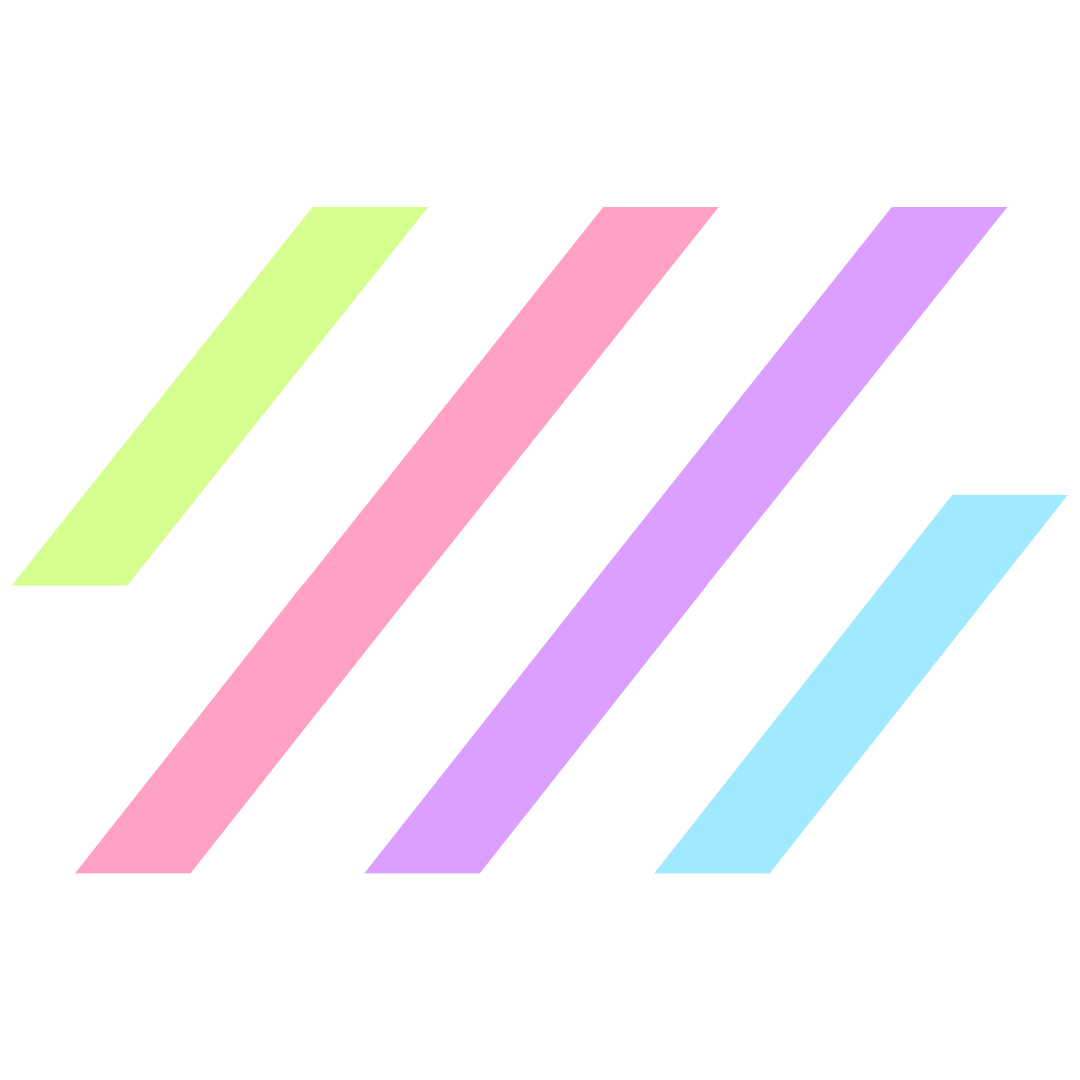1. Notion
I use Notion for pretty much everything these days. Project management, to-do lists (personal and work-related), taking notes during meetings, journaling (personal stuff or future goals), and gathering inspiration or bookmarking things to go back and look at later.
I will say it’s a little harder to get STARTED than other project management tools because it is so free-flowing and customizable. But that’s also what makes it great. You can tailor it to fit your specific needs, whereas other PM platforms feel very restrictive.
I am still on the free version as of now, and it does everything I need it to do and more!

2. Shift
I started using Shift a little over a year ago and it has been life changing. For those not familiar, Shift is a program that you download to your computer, which compiles all of your software and apps. Instead of having a million windows open, you only have one and you can switch between tabs within Shift. It integrates with almost every platform out there.
I personally use Shift for Slack, Spotify, Youtube, Notion, and managing my multiple Gmail inboxes and social media accounts.
Shift is $99/year, which is only like $8.25/month. Less than you pay for streaming services, and unlike Netflix, it will actually improve your quality of life!

3. Google Workspace
Google Workspace (formerly known as GSuite) is what I use to streamline my communication with clients. I set up a custom Gmail address using my domain (rachel@zampindustries.com) to have a more professional email address rather than a standard @gmail.com.
Other processes that I streamline with Google Workspace:
- Google Calendar: to schedule client meetings and reminders
- Google Drive: to share final design files with clients (replaces Dropbox or other file storage tools)
- Google Docs: to collaborate on documents with clients (replaces Microsoft Word or Pages)
- Google Sheets: to keep track of my expenses and social posts (replaces Microsoft Excel or Numbers)
…And all of that is only $6/month per user! 🤯

4. iCloud Drive
If you work across multiple computers or devices, iCloud Drive is for you!
I have an iMac, Macbook Pro, iPad Pro, and iPhone. I used to dread dragging around an external hard drive. Or saving a file to one device and not being able to access it on another when I needed it. iCloud Drive saves all of my files in the cloud so I can get to them from anywhere, even via someone else’s device if I needed to.
At first I was concerned about how fast I could upload/download files, but it hasn’t been an issue at all. It’s incredibly fast (depending on your internet connection of course 😉).
If you’re tired of seeing Photoshop say “Your scratch disks are full”…get some files off of your computer and onto iCloud Drive!
iCloud Drive monthly pricing tiers: 5GB: FREE / 50GB: $0.99 / 200GB: $2.99 / 2TB: $9.99
For reference: I have the 200GB plan with YEARS worth of design files on it.

5. Canva
Yep. You heard me correctly. Canva is the shit.
As designers, we’ve all seen and heard the horror stories of clients trying to DIY their social posts and documents on Canva and ruining the beautiful brand you created. But what if we flip the script? What if we set them up for success…with templates WE design, that they can easily edit themselves?
Not only has Canva streamlined my processes with clients, but for myself too. I have being creating my own social posts, presentations, and other client-facing documents with it and saving myself a TON of time and effort trying to design a layout from scratch. There’s no harm in using a template, just tweak it to make it work for you!
Canva also has a new Content Planner feature where you can visually plan out your social posts and it’s amazing, so definitely check that out if nothing else.
You can utilize the free plan, or the Pro plan with additional features for $12.99/month.
And lastly…don’t forget to write all of these off on your taxes! 🤑
- Updated on
- Tags: business, DIY, productivity, self care, self improvement
Get biz & website tips in your inbox 💌
Sign up for the email list for free tutorials, cool tools, and DIY tips!
Jump to a section:
Save or share this post
Leave a comment

Rachel Zampino
Website Wizard
Hi! I’m Rachel Zampino, freelance WordPress developer and digital designer. Here to share all of my business and website tips with you.
If you enjoyed this post, consider buying me a coffee to show your support — or hire me to build you a website that you’ll be proud to show off!