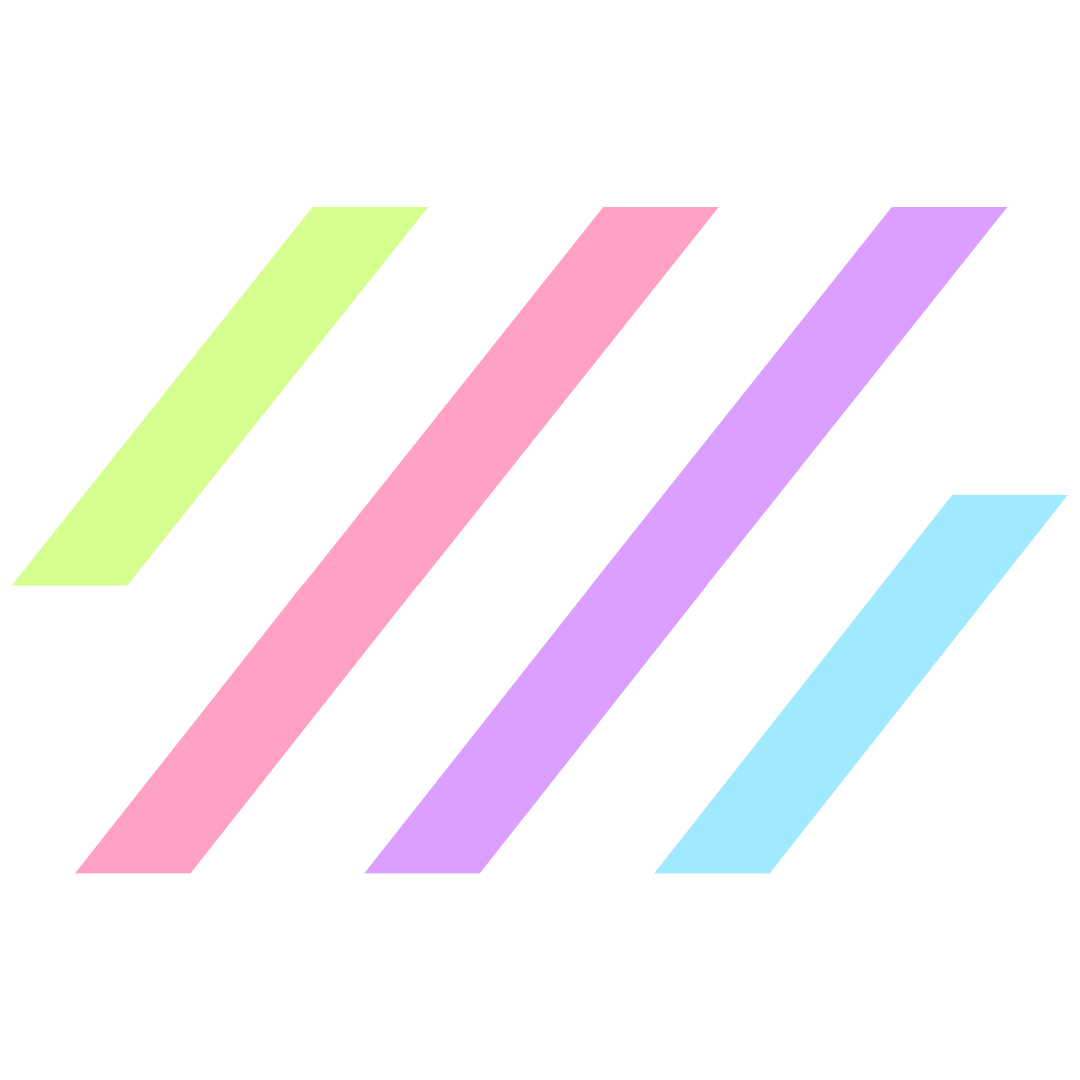Never stress about breaking your website again!
Flywheel’s Managed WordPress Hosting is a godsend for MANY reasons, and this is a BIG one: automatic daily backups of your website! This means if you accidentally break your site, a plugin fails, or you get hacked, you can easily bring your site back to life…in minutes.
I sound like a Flywheel spokesperson, but I’m just trying to save y’all from some of the major headaches I had to endure before I started using it.
Try out Flywheel: https://share.getf.ly/m22w0f
- Updated on
Read On...
Get biz & website tips in your inbox 💌
Sign up for the email list for free tutorials, cool tools, and DIY tips!
Jump to a section:
Save or share this post
Leave a comment

Rachel Zampino
Website Wizard
Hi! I’m Rachel Zampino, freelance WordPress developer and digital designer. Here to share all of my business and website tips with you.
If you enjoyed this post, consider buying me a coffee to show your support — or hire me to build you a website that you’ll be proud to show off!